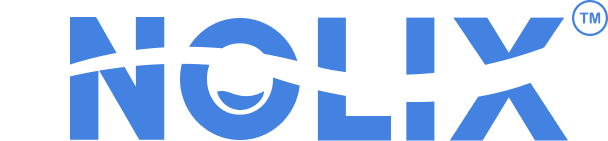Welcome to TrapX
Revolutionizing Pest Control with NoLix®’s Advanced IoT Device
Introducing NoLix®: Pioneers in AI-Based Pest Detection
Are you tired of traditional pest control methods that are ineffective and require constant monitoring? Say goodbye to the age-old traps and baits! At TrapX, we’re thrilled to introduce you to a cutting-edge solution that will change the way you deal with pest control forever.
NoLix®, a leading IoT company, has harnessed the power of artificial intelligence to develop a groundbreaking device that will revolutionize the way you manage pest infestations. With our patented AI-based technology, you can now detect and respond to pests more efficiently and effectively than ever before.
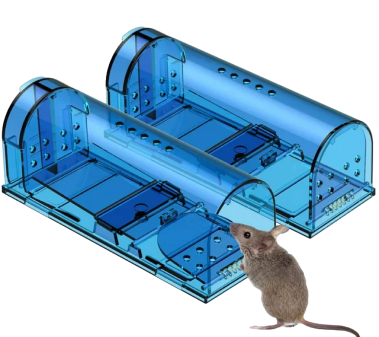
TrapX
The TrapX device is a patented IoT device that incorporates a machine learning (ML) model deployed at the edge. This setup has several notable implications and advantages:
Edge Computing
By deploying the ML model at the edge, TrapX processes data locally on the device itself or on nearby computing resources, rather than relying on cloud-based processing. This approach has several benefits:
- Reduced Latency: Local data processing means quicker response times, which is crucial for real-time applications.
- Enhanced Privacy: Data can be processed on-site, reducing the need to transmit sensitive information over the network.
- Lower Bandwidth Requirements: By processing data locally, TrapX minimizes the amount of data that needs to be sent to the cloud, which is beneficial for network bandwidth and cost.
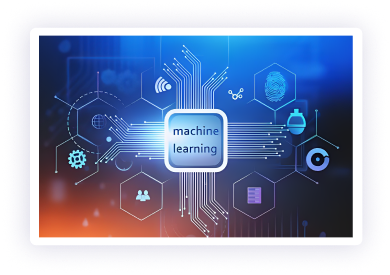
Machine Learning Innovation
The use of a machine learning model suggests that TrapX is capable of learning and adapting over time. This could involve:
- Pattern Recognition: The device can recognize complex patterns in movement data, potentially identifying specific activities or anomalies.
- Continuous Improvement: The model may be designed to improve itself through ongoing learning, adjusting its algorithms based on new data.
Patented Technology
The fact that TrapX is patented implies that it has unique, legally protected technology or methods. This might involve novel ways of integrating the IMU with the ML model, specific algorithms used for data processing, or unique applications of the technology.

Integration with NoLix.AI Platform
Being part of the NoLix.AI platform, TrapX benefits from additional features such as:
Centralized Management
Data Integration
TrapX can share data with other devices and systems in the NoLix.AI ecosystem, enhancing its utility and enabling more complex applications

TrapX Features

TrapX CC Version
Features an extended battery life of 12 months, operates independently of Wi-Fi connectivity, and boasts a sleek, nearly flat design for unobtrusive placement.
TrapX Max
Designed for durability, this model offers a remarkable battery lifespan of 10 years, with no Wi-Fi connection required, ensuring long-term, hassle-free usage.


TrapX Mini
A compact, Wi-Fi-enabled device, offering a battery life of 12 months. Its diminutive size allows for versatile placement options.
Efficiency
NoLix®’s AI technology ensures that you only receive alerts when there is a genuine pest threat, saving you time and effort.
Sustainability
Our environmentally friendly approach aligns with modern values and regulations.
Reliability
Trust in a proven system that has been rigorously tested for accuracy and effectiveness.
Peace of Mind
With real-time alerts, you can enjoy peace of mind knowing that your property is protected around the clock.
Join the Future of Pest Control with TrapX
Ready to take your pest control to the next level? Embrace the future with TrapX and NoLix®’s AI-based device. Say goodbye to pest problems and hello to hassle-free, efficient pest control.
Contact us today to learn more about our revolutionary pest detection technology and how it can benefit your home or business.

Advantages of TrapX
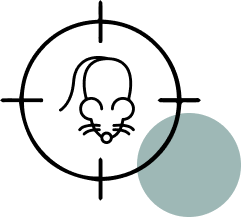
Smart Pest Detection
Our advanced AI-based device is designed to alert you the moment a mouse or any other animal is caught in the trap. No more manual inspections or guesswork – our technology has you covered. It can detect the presence of a mouse by analyzing the surrounding environment, including air quality and scent.
Real-Time Alerts
Receive instant notifications on your smartphone or computer as soon as a pest is detected. With TrapX, you can take immediate action, preventing further damage and ensuring a swift response to potential infestations.
Easy Installation
Installing the NoLix® device is a breeze. With our user-friendly setup, you can have your pest control system up and running in no time. Plus, our intuitive interface makes it easy to monitor and manage your traps remotely.
Environmentally Friendly
Say goodbye to harmful chemicals and inhumane traps. TrapX’s NoLix® device promotes a more sustainable and ethical approach to pest control. It ensures the safety and well-being of both humans and animals while protecting your property.

How TrapX Works
TrapX Installation Instructions
(Using Velcro Tape)

Before You Begin
Check Package Contents: Ensure your package includes the TrapX device, Velcro tape strips, and any other accessories.
Step 1: Preparing the Device
Charge the Device: If TrapX has a rechargeable battery, fully charge it before installation.
Step 2: Preparing the Installation Surface
Clean the Surface: The area where you will attach TrapX should be clean, dry, and flat. Use a cloth to wipe away any dust or debris.
Step 3: Attaching Velcro Tape
Step 4: Mounting the Device
Step 5: Powering and Connecting
Step 6: Software Setup
Step 7: Testing the Installation
Step 8: Maintenance
Tips

Subscription Plan
Standard
$10
for 5 years
Premium
$15
for 10 years

Quick Install
TrapX Quick Installation Instructions
Step 1: Unbox
Take out the TrapX device, Velcro tape, and USB Type C cable.
Step 2: Charge
Connect the device to a power source using the USB Type C cable. A red LED indicates charging, which turns off when fully charged.
Step 3: Download App
Install the Nolix® app from the iOS App Store or Google Play Store.
Step 4: Mount Device
Use the Velcro tape to attach TrapX to the desired location.
Step 5: Wi-Fi Setup
Turn on the device, then use the Nolix® app to connect TrapX to your Wi-Fi network.
Step 6: Device is Ready
The blue LED indicates the setup process is complete or a capture event.
For issues or warranty claims, contact support at support@nolix.ai or WhatsApp at +1 858-333-1035. FCC ID for compliance: 2AC7Z-ESP32.

FAQ’s
Frequently Asked Questions (FAQ) for TrapX
This section addresses common questions users might have about the device, its setup, and its operation.
Q1: What is TrapX and how does it work?

A1: TrapX is an IoT device that uses an Inertial Measurement Unit (IMU) to track movement and employs a machine learning model deployed at the edge for real-time data processing. It detects specific movement patterns and sends alerts to users via SMS, app notifications, or email.
Q2: What kind of movements can TrapX detect?

A2: TrapX is designed to detect a variety of movements, depending on its programming and calibration.
Q3: How do I install TrapX?

A3: Installation involves physically mounting the device, connecting it to a power source to charge it, and setting it up through its software interface. Detailed instructions are provided in the installation manual.
Q4: Do I need a Wi-Fi connection for TrapX to work?

A4: Yes, TrapX requires a stable Wi-Fi or Ethernet connection for data transmission and receiving updates.
Q5: Can TrapX be used outdoors?

A5: This depends on the specific model of TrapX. If it is designed for outdoor use, it will have weatherproof features. Always check the device’s specifications for environmental compatibility.
Q6: How do I receive alerts from TrapX?

A6: You can receive alerts via SMS, email, or app notifications. During the setup process, you can configure your preferred method(s) of receiving alerts.
Q7: Is TrapX compatible with other smart home devices?

A7: TrapX’s compatibility with other smart home devices depends on its model and the ecosystem it’s designed for. Refer to the product specifications for more details on compatibility.
Q8: How do I update the firmware or software of TrapX?

A8: Updates are usually delivered automatically over the internet. You can also manually check for updates through the device’s app or software interface.
Q9: What should I do if TrapX is not working correctly?
A9: Refer to the troubleshooting section in the manual for common issues. If the problem persists, contact customer support for assistance.
Q10: How secure is the data TrapX collects?

A10: TrapX employs various security measures to protect your data, including encryption and secure data transmission protocols. Regular software updates also help in maintaining security.
Q11: Can I integrate TrapX with my existing NoLix.AI platform?

A11: Yes, TrapX is designed to integrate seamlessly with the NoLix.AI platform, allowing for enhanced functionality and centralized control.
For issues or warranty claims, contact support at support@nolix.ai or WhatsApp at +1 858-333-1035. FCC ID for compliance: 2AC7Z-ESP32.