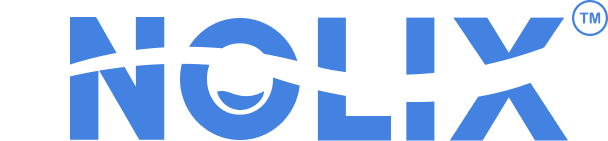How Our Device Work?
A user guide to operate DripX™ for leak detection
Description
DripX™ is a leading AI based leak-detecting device that detects leaks with the help of our advance AI technology, just place it in your water tank, receive alerts when a leak or potential leak may occur, enjoy timely alerts and use reports to avoid any future toilet issues.
Essential Items Required
The DripX™ device
Internet Connection
Phone to download the app
A device to run the DripX™
Dashboard (Laptop, PC)
Toilet Water Tank
ON/OFF Magnet
How to install Device
Step 01: Device Setup and Connection
Register your account on the dashboard or on the app.
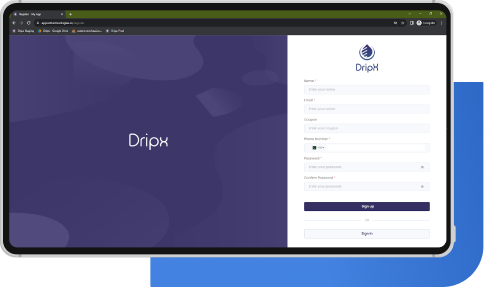

Step 02: How to install and use the device
- Turn on the device using the provided magnet by placing it here.
- Make sure your phone is selected ON for BT and Wi-Fi.
- Wait for the LED to blink twice then it becomes stable – the light will continue to blink during the installation process.
- Measure the distance to the bottom of the tank.
- If need you can use the string provided to attach the device to the tank’s panel so the device does not block the flush mechanism.
Step 03: To connect device to the DripX system use the mobile app
- First add a new venue or additional venues where the device will be loaded as required.
- Next we will add the device to the venue by “add device” show image click on venue and add device.
- Turn on the device using the magnet wait for the red LED to start to blink when the device is on.
- “Scan” the device from mobile app to see which devices is available on our BT network.
- Once we find the device using the device scanning then we connect the mobile app with DripX device to the mobile app and to the DripX system.
- Next we register the device to the DripX network.
- Now we will calibrate the device to your specific location.
- Next, the data collection process starts. Please follow the instructions to flush the toilet 5 times for our advance AI training.
- At the end we need to provide Wi-Fi name and password to connect device with internet.
- Make sure alerts are turned on within the app.
Step 02: How to install and use the device
- Turn on the device using the provided magnet by placing it here.
- Make sure your phone is selected ON for BT and Wi-Fi.
- Wait for the LED to blink twice then it becomes stable – the light will continue to blink during the installation process.
- Measure the distance to the bottom of the tank.
- If need you can use the string provided to attach the device to the tank’s panel so the device does not block the flush mechanism.

Step 04: To turn OFF the device
- Use the provided magnet to turn off the device by placing the magnet here.
- The LED will start to blink and after 3 sec will stop – your device is now off.