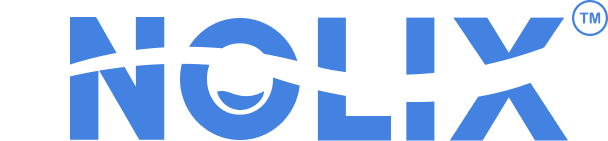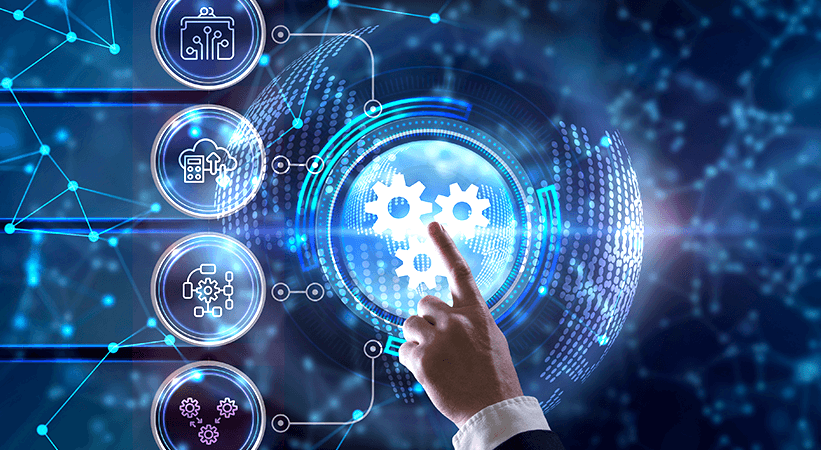In today’s rapidly evolving technological landscape, managing a smart home can sometimes seem daunting. As more homeowners embrace smart technology to enhance their living spaces, understanding the nuances of smart home maintenance becomes crucial. This article addresses frequently asked questions about maintaining a smart home efficiently, ensuring that your technology works seamlessly and continues to provide the convenience and security you expect.

What is a Smart Home?
A smart home integrates advanced automation systems to provide homeowners with sophisticated monitoring and control over the building’s functions. This includes everything from lighting and temperature control to security systems and connected appliances. With smart technology, these components communicate with one another and can be controlled remotely via smartphones or other networked devices.
Why is Smart Home Maintenance Important?
Regular maintenance of your smart home systems is essential to ensure they operate efficiently and continue to offer convenience. Neglecting maintenance can lead to system failures, increased costs, and potential security vulnerabilities. By staying proactive, you can extend the life of your devices and maintain a secure and efficient home environment.
Understanding Smart Home Systems
There are various components to understand when discussing smart home systems. These include:
- Smart Lighting: This includes bulbs and switches that can be controlled remotely to adjust lighting levels and schedules.
- Smart Thermostats: Devices that learn your schedule and adjust heating and cooling for efficiency.
- Smart Security Systems: Cameras, locks, and alarms that provide increased security and can be monitored remotely.
- Connected Appliances: Refrigerators, ovens, and other appliances that can be controlled via a network.
How to Maintain Smart Lighting?
Smart lighting offers significant energy savings and convenience. To maintain them, ensure the firmware is regularly updated. Additionally, occasionally inspect the bulbs and switches for physical damage and replace any that are faulty. It is also essential to check the network connectivity to avoid any operational issues.
Maintaining Smart Thermostats
Smart thermostats require regular updates to their software to function optimally. It is also advisable to clean the device occasionally to prevent dust accumulation, which can affect sensor accuracy. Regularly checking your system’s connectivity can ensure your home remains at the desired temperature efficiently.
How to Keep Smart Security Systems Effective?
Maintaining a smart security system involves regular updates to both software and firmware to guard against security vulnerabilities. Regularly test the system to ensure all components, such as cameras and alarms, are functioning correctly. Checking battery levels for wireless components is also crucial to avoid unexpected failures.
Tips for Managing Connected Appliances
For connected appliances, like smart refrigerators or ovens, routine maintenance is key. This includes regular cleaning and ensuring the appliance is running the latest software. Monitoring the appliances network connection can help in maintaining its efficiency and functionality.
Common Smart Home Maintenance FAQs
What Should I Do if My Smart Device is Not Responding?
If a smart device is not responding, first ensure it is connected to the network. Reboot the device and check for any software updates. If the problem persists, consult the user manual or contact the manufacturer for support. For more detailed insights, you might consider visiting Predictive Repair Insights.
How Often Should I Update My Smart Home Devices?
It is recommended to check for updates at least once a month. This ensures that devices have the latest features and security patches. Many devices can be set to update automatically, which is a convenient option for busy homeowners.
Can Smart Home Devices Help in Energy Conservation?
Yes, smart home devices are designed to optimize energy use. For instance, smart thermostats learn your habits and adjust heating or cooling to save energy. Smart lighting can be programmed to turn off when not needed, further reducing energy consumption. [Read more on energy-saving tips](https://shopliquidrubber.com/blogs/posts/home-maintenance-101-guide) for your home.
Security Concerns in Smart Homes
Security is a significant concern for homeowners. Regularly updating software and using strong, unique passwords for your network and devices can help mitigate risks. Consider additional security measures such as firewalls and VPNs to protect your home network.
Integrating New Devices into Your Smart Home
When adding a new device to your smart home, ensure it is compatible with your existing systems. Follow the manufacturer’s instructions for installation and configuration. It’s also beneficial to check reviews and ratings of new devices to ensure reliability and performance.
Cost-Effective Smart Home Maintenance
Maintaining a smart home does not have to be expensive. Many tasks, such as cleaning and simple troubleshooting, can be done without professional help. Investing in quality devices with good customer support can also save money in the long run.
Benefits of Professional Smart Home Services
While many maintenance tasks can be handled independently, professional services offer expertise that can enhance the performance of your smart systems. Professionals can provide thorough checks and offer solutions to complex issues that may arise.
Future Trends in Smart Home Technology
The future of smart homes is promising, with advancements in AI and IoT leading to even more integrated and intuitive systems. Staying informed about these trends can help you make informed decisions about upgrading or expanding your smart home setup.
Conclusion
Maintaining a smart home involves regular updates, security checks, and minor troubleshooting. By staying proactive and informed, homeowners can enjoy the numerous benefits that smart technology offers. For more in-depth information, consider exploring Home Maintenance Data.

FAQ Section
What is the best way to secure my smart home?
To secure your smart home, use strong passwords, regularly update all devices, and consider additional security measures such as firewalls and VPNs.
How do I know if my smart home device needs an update?
Most smart home devices will notify you of available updates. Regularly check the app or device settings to ensure your devices are up-to-date.
Can I integrate smart devices from different brands?
Yes, many smart devices from various brands can be integrated as long as they are compatible with each other and your existing network. Always check compatibility before purchasing new devices.
This article contains affiliate links. We may earn a commission at no extra cost to you.