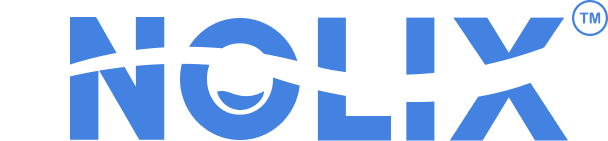FAQs
Frequently Asked Questions (FAQ) for TrapX
This section addresses common questions users might have about the device, its setup, and its operation.
Q1: What is TrapX and how does it work?

A1: TrapX is an IoT device that uses an Inertial Measurement Unit (IMU) to track movement and employs a machine learning model deployed at the edge for real-time data processing. It detects specific movement patterns and sends alerts to users via SMS, app notifications, or email.
Q2: What kind of movements can TrapX detect?

A2: TrapX is designed to detect a variety of movements, depending on its programming and calibration. It can be used for security purposes, to monitor assets, or for personal safety applications.
Q3: How do I install TrapX?

A3: Installation involves physically mounting the device, connecting it to a power source to charge it, and setting it up through its software interface. Detailed instructions are provided in the installation manual.
Q4: Do I need a Wi-Fi connection for TrapX to work?

A4: Yes, TrapX requires a stable Wi-Fi or Ethernet connection for data transmission and receiving updates. Some models may also support cellular networks.
Q5: Can TrapX be used outdoors?

A5: This depends on the specific model of TrapX. If it is designed for outdoor use, it will have weatherproof features. Always check the device’s specifications for environmental compatibility.
Q6: How do I receive alerts from TrapX?

A6: You can receive alerts via SMS, email, or app notifications. During the setup process, you can configure your preferred method(s) of receiving alerts.
Q7: Is TrapX compatible with other smart home devices?

A7: TrapX’s compatibility with other smart home devices depends on its model and the ecosystem it’s designed for. Refer to the product specifications for more details on compatibility.
Q8: How do I update the firmware or software of TrapX?

A8: Updates are usually delivered automatically over the internet. You can also manually check for updates through the device’s app or software interface.
Q9: What should I do if TrapX is not working correctly?
A9: Refer to the troubleshooting section in the manual for common issues. If the problem persists, contact customer support for assistance.
Q10: How secure is the data TrapX collects?

A10: TrapX employs various security measures to protect your data, including encryption and secure data transmission protocols. Regular software updates also help in maintaining security.
Q11: Can I integrate TrapX with my existing NoLix.AI platform?

A11: Yes, TrapX is designed to integrate seamlessly with the NoLix.AI platform, allowing for enhanced functionality and centralized control.
For issues or warranty claims, contact support at support@nolix.ai or WhatsApp at +1 858-333-1035. FCC ID for compliance: 2AC7Z-ESP32.
Q1: What is TrapX and how does it work?
A1: TrapX is an IoT device that uses an Inertial Measurement Unit (IMU) to track movement and employs a machine learning model deployed at the edge for real-time data processing. It detects specific movement patterns and sends alerts to users via SMS, app notifications, or email.
Q2: What kind of movements can TrapX detect?
A2: TrapX is designed to detect a variety of movements, depending on its programming and calibration. It can be used for security purposes, to monitor assets, or for personal safety applications.
Q3: How do I install TrapX?
A3: Installation involves physically mounting the device, connecting it to a power source to charge it, and setting it up through its software interface. Detailed instructions are provided in the installation manual.
Q4: Do I need a Wi-Fi connection for TrapX to work?
A3: Installation involves physically mounting the device, connecting it to a power source to charge it, and setting it up through its software interface. Detailed instructions are provided in the installation manual.
Q5: Can TrapX be used outdoors?
A5: This depends on the specific model of TrapX. If it is designed for outdoor use, it will have weatherproof features. Always check the device’s specifications for environmental compatibility.
Q6: How do I receive alerts from TrapX?
A6: You can receive alerts via SMS, email, or app notifications. During the setup process, you can configure your preferred method(s) of receiving alerts.
Q7: Is TrapX compatible with other smart home devices?
A7: TrapX’s compatibility with other smart home devices depends on its model and the ecosystem it’s designed for. Refer to the product specifications for more details on compatibility.
Q8: How do I update the firmware or software of TrapX?
A8: Updates are usually delivered automatically over the internet. You can also manually check for updates through the device’s app or software interface.
Q9: What should I do if TrapX is not working correctly?
A9: Refer to the troubleshooting section in the manual for common issues. If the problem persists, contact customer support for assistance.
Q10: How secure is the data TrapX collects?
A10: TrapX employs various security measures to protect your data, including encryption and secure data transmission protocols. Regular software updates also help in maintaining security.
Q11: Can I integrate TrapX with my existing NoLix.AI platform?
A11: Yes, TrapX is designed to integrate seamlessly with the NoLix.AI platform, allowing for enhanced functionality and centralized control.