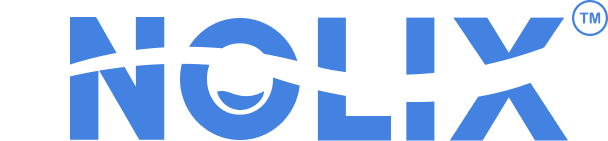In today’s fast-paced world, creating an organized and efficient home environment is essential. One way to achieve this is by utilizing a centralized home dashboard. With the rise of smart home technology, having a single interface to control various aspects of your home is not only convenient but also enhances your lifestyle. In this article, we provide valuable centralized home dashboard tips to help you streamline your living experience.

What is a Centralized Home Dashboard?
A centralized home dashboard is a unified interface that allows homeowners to monitor and control multiple smart devices and systems within their home. From managing lighting and temperature to overseeing security and entertainment, a dashboard brings everything together in one place. This integration simplifies home management, offering convenience and peace of mind.
Why You Need a Centralized Home Dashboard
Having a centralized home dashboard is crucial for several reasons. First, it provides a seamless way to manage all your smart devices. Instead of juggling multiple apps, you can access everything from a single platform. Second, it enhances security by allowing you to monitor your home from anywhere. Additionally, it can lead to energy savings by optimizing the use of your devices.
Streamlining Home Management
With a centralized dashboard, you can streamline your home management tasks. This system allows you to automate routine activities such as turning off lights at night or adjusting the thermostat when you’re away. By simplifying these processes, you save time and reduce the complexity of managing your home.
Enhancing Security
A centralized home dashboard enhances security by integrating all security devices. You can easily access security cameras, alarms, and motion sensors from one interface, ensuring you are always aware of what’s happening at home. For more information on maintaining a secure home, check out this home maintenance guide.
Saving Energy
Integrating energy management into your dashboard helps you monitor and control energy usage effectively. With insights on energy consumption, you can make informed decisions to reduce waste and lower utility bills. Smart thermostats, for instance, can adjust temperatures based on your preferences and habits, contributing to energy savings.
Key Features of a Centralized Home Dashboard
When setting up a centralized home dashboard, consider the following key features to ensure maximum efficiency and convenience:
Compatibility with Devices
Ensure that the dashboard is compatible with a wide range of smart devices. It should support devices from different manufacturers to allow seamless integration and control of all your gadgets.
User-Friendly Interface
A user-friendly interface is crucial for easy navigation and control. The dashboard should have an intuitive design that allows users to access functions quickly and efficiently.
Customization Options
Look for a dashboard that offers customization options. Being able to tailor the interface to your preferences enhances usability and ensures that you have quick access to your most-used features.
Remote Access
Remote access is another essential feature. This allows you to monitor and control your home even when you’re not there, providing flexibility and peace of mind.
Setting Up Your Centralized Home Dashboard
To set up a centralized home dashboard, follow these steps:
Evaluate Your Needs
Start by evaluating your needs and determining which smart devices and systems you want to control. This will guide you in selecting a dashboard that suits your requirements.
Choose the Right Platform
Select a platform that is compatible with your devices and offers the features you desire. Consider user reviews and ratings to ensure reliability and performance.
Integrate Devices
Once you’ve chosen a platform, integrate your devices. Follow the manufacturer’s instructions for each device to ensure successful integration.
Customize Your Dashboard
Customize your dashboard to suit your needs. Arrange your most-used functions for easy access and set up automation for routine tasks.
Maintaining Your Centralized Home Dashboard
Regular maintenance is essential for optimal performance of your centralized home dashboard. Here are some tips:
Keep Software Updated
Frequently update the dashboard software to ensure security and access to the latest features. Software updates also fix any bugs or issues that may arise.
Monitor Device Compatibility
Check for updates on device compatibility. As new devices become available, ensure they are compatible with your dashboard for seamless integration.
Secure Your Network
Securing your network is critical to protect your home devices from unauthorized access. Use strong passwords and enable encryption to safeguard your network.
Common Challenges and Solutions
While using a centralized home dashboard, you may encounter some challenges. Here are common issues and their solutions:
Connectivity Issues
If you experience connectivity issues, check your internet connection and ensure that all devices are within range. Consider upgrading your network for better performance.
Device Compatibility
Compatibility issues can arise with new devices. Regularly check for updates and ensure that your dashboard supports the latest smart devices.
User Interface Challenges
If the user interface is difficult to navigate, consider customizing it to suit your preferences. Organize functions logically and label them clearly for easy access.

Frequently Asked Questions
What is the benefit of a centralized home dashboard?
A centralized home dashboard simplifies the control and management of smart devices by providing a unified interface, leading to enhanced convenience, security, and energy savings.
How can I ensure device compatibility?
To ensure device compatibility, choose a dashboard platform that supports a wide range of devices and regularly check for updates to integrate new technologies.
What should I do if I face connectivity issues?
If you encounter connectivity issues, check your internet connection and ensure your devices are within range. Upgrading your network may also help improve connectivity.
For more insights on home maintenance and technology integration, visit our Understanding Home Maintenance Data page.
This article contains affiliate links. We may earn a commission at no extra cost to you.